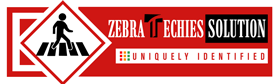- Have any questions?
- USA: +1 (213) 233-1633
- India: +91 8910802928 |
- Email: support@zebratechies.com
Wordpress 4.4: 5 New Features You Must Need to Know
WordPress 4.4 comes up with quite a few improved features to enable WordPress developers deliver sites more efficiently in unique formats of presentation. With this version launch, the future of WordPress in the JavaScript-centric era has taken off.
 Look into a few features of WordPress 4.4 and know how they are improvements upon their past ones.
Look into a few features of WordPress 4.4 and know how they are improvements upon their past ones.
1. Embedding of Posts Anywhere Enabled: Maybe, since you have started working on WordPress, you have been able to embed content on your website like a tweet via the use of a feature called Embed or a YouTube video. Now, you can easily embed content anywhere on your site simply by grabbing the URL of a post and pasting it into the content editor, thanks to functionality uplift into WordPress 4.4. Enabling or disabling of this feature depends upon you.
If for some reason, you feel that you don’t want to use this feature, then you can disable it by installing the disable embeds plugin.
2. Work with Responsive Images: Device screens change with change of their sizes. So the images have to. Designers must work with larger images and they are to fit them into various sizes of screens. Oftentimes, it is seen that this slows page loading times. In this update of WordPress, responsive design support is available for all themes. Developers are allowed to add two more attributes to their images on top of class attributes for alignment- left, center or right: srcset and sizes. With these attributes is allowed images on post thumbnails, photo galleries, and other images to be delivered in the proper size based on the viewport.
3. Get Twenty Sixteen New Theme: This Twenty Sixteen theme is a brand new default theme for WordPress 4.4. This is designed to take on the conventional blogging format. Twenty Sixteen works perfectly for websites or blogs, featuring optional sidebars, custom color options with nice default color schemes, overflow displaying large images, harmonious fluid grid, ability to add intro to post using custom excerpt and other polished features.
4. Custom Terms Taxonomy Meta: Till now, you have been able to add custom field to the post and pages via the term Meta. With this version, you’ll be able to add this feature to taxonomy objects. You can add a custom field, namely category image to feature the post’s featured image on each category by making use of this function: add_term_meta(), update_term_meta(), delete_term_meta(), and get_term_meta().
5. Get Single Post Template File: WordPress includes a new template file on theme hierarchy to be used as a single post or custom post type. It is useful while targeting a particular post, to give special styles to that page so it will look different from other pages. Look at this to get to know how it’s done: single-{post_type}-{post_name}.php
For custom WordPress Development Services, hire WordPress experts only so you get all required features of WordPress improvements. To know of our skills in WordPress customization service, schedule a demo service with us.

By Professional qualification a Computer Engineer, By Profession an Online Marketing Strategist and Web Application Development Expert, By Industry position working as a CEO at Zebra Techies Solution!
WARNING! ONLINE JOB FRAUD ALERT!
We do not offer work-from-home, part-time, or online jobs. Job seekers, beware of job scam calls and WhatsApp, Telegram messages, Instgram Groups or TikTok ads! We have not authorized any agency or person to recruit on our behalf. We never ask anyone to provide online reviews, video views, likes, comments, Instagram group joining or follower gains in exchange for money for us or our clients. We only communicate via our official email address and conduct physical interviews at our registered Kolkata office. If you receive such fraudulent messages, calls, or ads, please report them to your nearest POLICE STATION instead of reaching out to us. Stay alert and be safe.