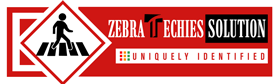- Have any questions?
- USA: +1 (213) 233-1633
- India: +91 8910802928 |
- Email: support@zebratechies.com
Tracking of Organic Conversions using Google Analytics Goals
There’s no denying the fact that measuring organic conversions is much more complex. So, the first step will be more pleasing if we start understanding what a conversion is on our sites.
Have a look At What Conversion is at Brief:
Conversion rate focuses on a visit-to-lead conversion rate or it can be the percentage of a website visitor to fill up a form or become a direct lead. The obvious conversions are definitely leads and sales, but for many, conversions can go beyond the end goals. Many websites target users to visit and spend time on the specific website area. While some businesses want to track events that happen within a specific page. For every business whether big or small, it’s more important to track the entire customer journey. For this the businesses are required to put some codes on their sites, set up some goals and look at the reports to analyze how the organic traffic is performing.
This is why many businesses look for the most effective tracking channels of SEO. Using Google Analytics is best as this is simple and free.
What is Google Analytics?
Google Analytics is a web analytics service which is offered by Google that basically helps businesses to analyze in-depth details about the visitors of their websites. It delivers valuable insights into the website to shape the success strategy of any business.
Let’s have a glance at how Google Analytics Conversion Tracking Works Step by Step:
Step 1: Using and analyzing Google Analytics is quite simple if you know how to use it correctly. First, you should check whether Google Analytics has been installed properly on your site.
See, the fact is, the conversion goals don’t come preloaded with each new Google Analytics account and this won’t allow getting access to historical, legacy data, either. That means if you don’t promptly set up conversion goals properly, you will lose all important data eventually. Now, fortunately, setting up goals tracking only takes a few minutes if you do it correctly.
Step 2: So after logging into your Google Analytics account, you need to first look at the left-hand sidebar menu- “Admin”. When you click on that, you could see a three-column page where different types of options are sorted by- Account, Property, and View. Under the View option, you could find the “Goals” option. Here you can select or create a new goal. You can get started with the pre-configured templates that are basically divided into three hard ones that are- Revenue, Acquisition, and Inquiry, and a single soft one, i.e. Engagement. Here in each section you can create your goal and add a goal description as well.
How To Set Goals for the Soft One?
See, Engagement-based goals are like video views which will be tracked as a new event. You can add labels to describe what the event is tracking. When you click “ Continue”, your new event option will pop up. Remember before finishing, you will need to typically select ‘’ Yes” so that the Event Values are passed onto Goal values, too.
How To Set Goals for the Hard Ones?
Now you can proceed to set up the goals for the hard ones for macro conversion. You can start by selecting the Acquisition. Remember, your goal type for this one will be a destination goal. Here you’ll see two optional values namely Value and Funnel. You will be required to drop in the URL for the Thank you or confirmation page. In this context, it is to remind you that now, you can use AJAX to evaluate the conversion in a better way.
Final Step: Last but not least, you will need to click the Verify link in order to test and see if you’ve set up the goals correctly. When you’re done with the two different goal types set up, you can straight go back to the main reporting area of Google Analytics to check the results.
If you want to learn more about Google Analytics Goals or discuss your business strategy for a high conversion rate, feel free to talk to our experts at +91-9804210198 or send us an email @ support@zebratechies.com.

By Professional qualification a Computer Engineer, By Profession an Online Marketing Strategist and Web Application Development Expert, By Industry position working as a CEO at Zebra Techies Solution!
WARNING! ONLINE JOB FRAUD ALERT!
We do not offer work-from-home, part-time, or online jobs. Job seekers, beware of job scam calls and WhatsApp, Telegram messages, Instgram Groups or TikTok ads! We have not authorized any agency or person to recruit on our behalf. We never ask anyone to provide online reviews, video views, likes, comments, Instagram group joining or follower gains in exchange for money for us or our clients. We only communicate via our official email address and conduct physical interviews at our registered Kolkata office. If you receive such fraudulent messages, calls, or ads, please report them to your nearest POLICE STATION instead of reaching out to us. Stay alert and be safe.