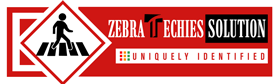- Have any questions?
- USA: +1 (213) 233-1633
- India: +91 8910802928 |
- Email: support@zebratechies.com
Technical Audit Checklist to Evaluate the Needs of Your Website
- The home page should be shown as the first result, if not count it.
- If your home is not shown at the first, it must be the result of poor architecture.
- Count the returned pages.
- Check your website’s response on a site search.
- How many pages are found valuable in the search engine index?
- Check the navigation links and also note down the links which are not visible on the site.
- Is the content showing up in proper structure?
- Check the text only version of the cached pages.
- Does your website have mobile friendly label?
- If yes, then check the user’s response and landing page’s usability on Mobile.
- If no, then prepare for it, as it has an impact over organic visit.
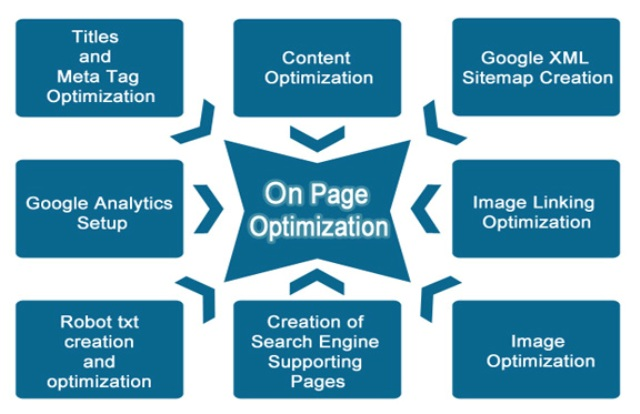 i. Title Tags, Meta Description and URLs.
i. Title Tags, Meta Description and URLs.
- Make sure the title tags are exclusive and well optimized having your brand name
- Title tags should be within 50-60 characters.
- Each page must contain title and Meta description.
- This will help improve organic traffic.
- URLs must be descriptive and optimized.
- Frequent changing of URLs may have a negative impact on traffic.
- Shorter URLs have better usability.
- There should be no excessive parameters or session id.
- The exposure of URLs to search engine should be constant and static.
- The home must have at least one character.
- The content should of sufficient words to be understood by the search engines that what the page contains about.
- Check if the landing pages are optimized or not?
- Contents should be real with having proper target keywords.
- There must be one URL specified to a single content.
- Check the delicacy issue of the content using copy s
- Check if the content shows anywhere else in the domain.
- Printer friendly pages may be the cause of duplicate content issue.
- Product pages must be linked to the product category pages.
- Product pages should also be linked to the other relevant product pages.
- Having a single vocabulary and markup syntax, supported by the major search engines means that webmasters do not have to make tradeoffs based on which markup type is supported by which search engine. Schema.org supports a wide collection of item types, although not all of these are yet used to create rich snippets.
- With schema.org, webmasters have a single place to go to learn about markup for a wide selection of item types, search engines get structured information that helps improve search result quality, and users end up with better search results and a better experience on the web.
 Schema.org markup can be used on web pages written in any language. Though the schema.org site is currently available in English only, but in later future it has been planned to translate to other languages.
Schema.org markup can be used on web pages written in any language. Though the schema.org site is currently available in English only, but in later future it has been planned to translate to other languages.
- Google currently supports rich snippets for people, events, reviews, products, recipes, and breadcrumb navigation, and you can use the new schema.org markup for these types, just as with our regular markup formats.
- XML sitemaps should be in proper place covering healthy site architecture.
- XML sitemaps are to be structured to show index problems followed by protocols.
 i. Check if Analytic tracking code is available on every page using the ‘Custom filter’.
ii. Having the same Google Analytic property will create problems with page view-related metrics such as inflating page views and pages per visit and reducing the bounce rate.
iii. Internal searches are properly surveillance by Analytic code.
iv. There should be demographic tracking on the website.
v. Make sure that internal IP addresses, Meta refresh, Java Script refresh are disabled.
vi. UTM Campaign Parameters and Event tracking are set up for marketing efforts and other interactions.
International Issues
i. Check the international domains and versions mentioned in the URLs.
ii. Make sure that country based targeting is enabled Webmaster tools.
i. Check if Analytic tracking code is available on every page using the ‘Custom filter’.
ii. Having the same Google Analytic property will create problems with page view-related metrics such as inflating page views and pages per visit and reducing the bounce rate.
iii. Internal searches are properly surveillance by Analytic code.
iv. There should be demographic tracking on the website.
v. Make sure that internal IP addresses, Meta refresh, Java Script refresh are disabled.
vi. UTM Campaign Parameters and Event tracking are set up for marketing efforts and other interactions.
International Issues
i. Check the international domains and versions mentioned in the URLs.
ii. Make sure that country based targeting is enabled Webmaster tools.
- If the website is specified for a country, it should be mentioned in the Webmaster tools.
- If the site is holds international section, it will also be targeted in the Webmaster tools.

By Professional qualification a Computer Engineer, By Profession an Online Marketing Strategist and Web Application Development Expert, By Industry position working as a CEO at Zebra Techies Solution!
WARNING! ONLINE JOB FRAUD ALERT!
We do not offer work-from-home, part-time, or online jobs. Job seekers, beware of job scam calls and WhatsApp, Telegram messages, Instgram Groups or TikTok ads! We have not authorized any agency or person to recruit on our behalf. We never ask anyone to provide online reviews, video views, likes, comments, Instagram group joining or follower gains in exchange for money for us or our clients. We only communicate via our official email address and conduct physical interviews at our registered Kolkata office. If you receive such fraudulent messages, calls, or ads, please report them to your nearest POLICE STATION instead of reaching out to us. Stay alert and be safe.