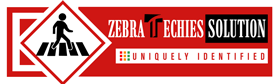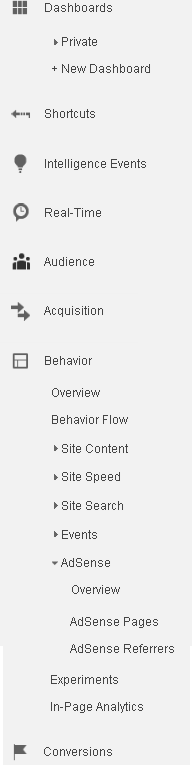- Have any questions?
- USA: +1 (213) 233-1633
- India: +91 8910802928 |
- Email: support@zebratechies.com
Optimize your Content Using Google Analytics Behavior Report
- Overview: - This menu generally represents the amount of traffic to your site as well as the additional metrics. Here, I have framed the list of data that you will find in this section.
- Behavior Flow: - The behavior flow will direct you the path used by the visitors to visit different pages of your site.
- Site Content: - Site content will provide you the details of visitors’ engagement. On different pages.
- Site Speed: - This is the place where you will be able to know about the loading speed and user’s experience regarding that. The site speed section will clearly point out the sections that need better optimization to enhance site speed.
- Site Search: - After several changes in Google it is quite hard now to access or find the organic keyword data. Still, there are some options that you will still find the organic keyword data.
- Events: - In the event section of Google analytics you will get the report of users special interactions like clicking on external links, image or video downloads. To experience the event report the first thing you have to do is that you have to set the event tracking code of your site. Next you can entertain all the following :-
- Ad Sense: - You must make a link between Google ad sense account and analytics account if you have launched Google ad words advertising campaign for more visitors. After linking you will be able to view the following reports.
- Experiment: - You must know about A/B testing and this report will provide you the same. The picture will be practically clear which landing pages have capacity to meet your conversion goals. This will help guide you to edit and modify the landing pages for more potential visitors.
- In page Analytics :- To use this feature you have install first the page analytics Google chrome extension and you can analyze your web pages along with Google analytics data. Here the most important thing that has to be determined is the link that has received the maximum clicks.

By Professional qualification a Computer Engineer, By Profession an Online Marketing Strategist and Web Application Development Expert, By Industry position working as a CEO at Zebra Techies Solution!
WARNING! ONLINE JOB FRAUD ALERT!
We do not offer work-from-home, part-time, or online jobs. Job seekers, beware of job scam calls and WhatsApp, Telegram messages, Instgram Groups or TikTok ads! We have not authorized any agency or person to recruit on our behalf. We never ask anyone to provide online reviews, video views, likes, comments, Instagram group joining or follower gains in exchange for money for us or our clients. We only communicate via our official email address and conduct physical interviews at our registered Kolkata office. If you receive such fraudulent messages, calls, or ads, please report them to your nearest POLICE STATION instead of reaching out to us. Stay alert and be safe.