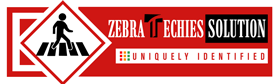- Have any questions?
- USA: +1 (213) 233-1633
- India: +91 8910802928 |
- Email: support@zebratechies.com
How to Deal with Google’s Malware Warnings?
 Here is the elaborate discussion of the process. I believe that these tips will help you out easily from the mishap if your site is detected as a black site. Have a look.
1. How to Interpret Google to Find out the Reason?
At first you have to find out what has been blacklisted by Google on the site? It may occur for a single page, many pages, the whole blog, whole the website and sub domains.
Here is the elaborate discussion of the process. I believe that these tips will help you out easily from the mishap if your site is detected as a black site. Have a look.
1. How to Interpret Google to Find out the Reason?
At first you have to find out what has been blacklisted by Google on the site? It may occur for a single page, many pages, the whole blog, whole the website and sub domains.
- You will get such information at “Diagnostic page for ”
- The next step is to find when Google has visited your site last time i.e. scan date.
- Not only the scan date, you must know the discovery date also.
- Now you are going to clean your site and mark the cleaning date.
- All these dates are important because Google does not visit your site daily.
- Briefly observe the discovery date and cleaning date after completion of your task.
- Now it’s time to inform Google for request a malware review via Google’s webmaster tool.
- Google will rescan the site within few hours and will send the report.
- Start with your PC. Make sure your PC or laptop is totally virus free and protected with antivirus.
- Regular scan for malware and essential software must be up to date.
- After completion of the cleaning program, you must change all the site passwords.
- Hackers generally targets third party application and scripts to make the entry of malware on your site. Whenever you are using such be assure that blog forums, CMS solutions or e-commerce sites, make sure that they are up dated and verified.
- Always try to use secure protocols like SFTP or FTPS. At present FTP has been considered is an insecure protocol and if you are on FTP, change the protocol. If your host has no other options to change the protocol, find another web host who will provide secure protocols.
 Now, to start the review process you have to go to the webmaster tool where you have to verify your account. After the verification you will be able to request a review. If you have confusions that the site has totally been cleaned or not, do not be afraid. You will be informed the status and rest of the malicious pages through GWMT account. Then you can fix them all and request another review. In this concern I am reminding you to add both WWW and Non WWW versions. Here in the “Security issues” sections you will find the messages regarding problems.
Now you have to wait for hours till Webmaster tool up dates the new status of your site. If you don’t find the warnings check the www.examples.com regarding dashboard.
If Google specifies more URLs that are infected, do not try to delete or remove whole the page, but you must remove the infectious content of the respective pages.
Here, there is another matter to be included. If you are trying to come out from black listing, you should use Malware reviews instead of reconsideration request. Reconsideration request is not an automated function, and may several weeks to be implemented.
So, these are all about to get a relief from malware infection. Try to implement the measures to get a better and appreciable approach in the world of web. Do not forget to leave your responses.
Now, to start the review process you have to go to the webmaster tool where you have to verify your account. After the verification you will be able to request a review. If you have confusions that the site has totally been cleaned or not, do not be afraid. You will be informed the status and rest of the malicious pages through GWMT account. Then you can fix them all and request another review. In this concern I am reminding you to add both WWW and Non WWW versions. Here in the “Security issues” sections you will find the messages regarding problems.
Now you have to wait for hours till Webmaster tool up dates the new status of your site. If you don’t find the warnings check the www.examples.com regarding dashboard.
If Google specifies more URLs that are infected, do not try to delete or remove whole the page, but you must remove the infectious content of the respective pages.
Here, there is another matter to be included. If you are trying to come out from black listing, you should use Malware reviews instead of reconsideration request. Reconsideration request is not an automated function, and may several weeks to be implemented.
So, these are all about to get a relief from malware infection. Try to implement the measures to get a better and appreciable approach in the world of web. Do not forget to leave your responses.

By Professional qualification a Computer Engineer, By Profession an Online Marketing Strategist and Web Application Development Expert, By Industry position working as a CEO at Zebra Techies Solution!
WARNING! ONLINE JOB FRAUD ALERT!
We do not offer work-from-home, part-time, or online jobs. Job seekers, beware of job scam calls and WhatsApp, Telegram messages, Instgram Groups or TikTok ads! We have not authorized any agency or person to recruit on our behalf. We never ask anyone to provide online reviews, video views, likes, comments, Instagram group joining or follower gains in exchange for money for us or our clients. We only communicate via our official email address and conduct physical interviews at our registered Kolkata office. If you receive such fraudulent messages, calls, or ads, please report them to your nearest POLICE STATION instead of reaching out to us. Stay alert and be safe.