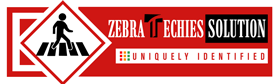- Have any questions?
- USA: +1 (213) 233-1633
- India: +91 8910802928 |
- Email: support@zebratechies.com
Beginner’s Tips to Operate Google Webmaster Tools
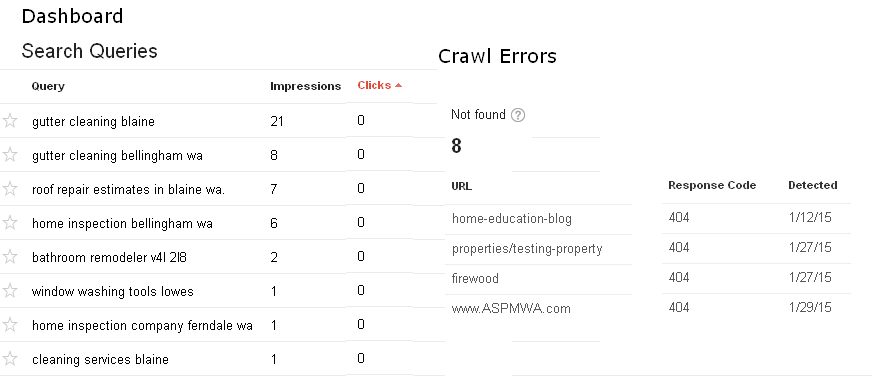 i. Site Configuration: - In site messages, there you will find several tags like site messages. Search appearance, search traffic, crawl etc.
i. Site Configuration: - In site messages, there you will find several tags like site messages. Search appearance, search traffic, crawl etc.
- Site Message: - This is the medium of communication. Whenever there is a hacking purpose or any kind of software update, Google will connect you with the site messages.
- Site Maps:- You may upload or create a lot of pages on your website, but the matter is that it is yet experienced by Google or not. Sitemaps are here to inform Google how many pages or URLs you have on your pages. The maximum number of URLs is not to be exceeded 50,000. Once the sitemaps are uploaded on GWT, Google will be ready there to inform you which pages are indexed and which are not. If all the pages of your website are not indexed there may be several issues like low content quality or the title tags and Meta descriptions are not optimized.

- Structured Data: - Search appearance consists of different tags. Here you can use the structured data to represent your website in the results with little detail. Such as what is your site about or the titles tags under the link? This may help the users to know more about your sight on the very first step of the search results. Next it comes for. Another thing is that the structured data will be used by Google to snippet your site. To implement the process one must have some knowledge about HTML.
- HTML Highlighter:- The next tag is for the very beginners. Here you can suggest Google what is important on your site. The task is not difficult. Just highlight the specified data that will be survelieneced by Google.
- HTML Improvements: - In this section you will get support from Google how to make your website more flexible and user friendly. You will see in the suggestion the two headings like ‘Duplicate meta description’ and ‘title tags’. The Meta description may be not informative or they are too long to access. The title tags may need more optimization. Just go to your site and check them.
- Site Links: - Site links are links to a site’s interior pages. These additional links are shown under the search result link. You can discover here what links are displayed on the search result you cannot fully manage the displaying items, but you may block some links that you dislike to show.

- Crawling: - Crawling is for security reason. There are many pages which you don’t like to share with the search engines and even Google. By using robots.txt file you can start blocking. This will help not to index your sensitive pages to be displayed by the search engines. You may also check the generator to view the blocked pages.

- Change of Address: - If you are about to change your URL, you must forecast the matter to Google and other potential users. There are few ways to follow :
- Settings: - If your website targets the user of a specific region, then you must tell the fact to Google. For instance if your business target is the people of Miami in USA about real estate, then you must inform Google that you target audience is in USA. Other things of the setting may be the selection of preferred domain name and Google’s crawling issue. There is a tag named crawl stats through which you will be able to find how Google is scanning your content.
- Keywords: You may find out what keywords are getting efficiency and appreciation from Google. You may have set a number of keywords, but there are issues like misspelled keywords by users. Here you can discover the variations of each keyword which are relevant to your website.
- Search Queries: - By checking the search query page you will be able to check the click per rate on your website and also get a clue to improve them. So, this will also determine how attractive and demanding your title tags and Meta descriptions are. Just try to optimize them.
- Other Site Links: - You must aware of the fact that more site links bring more traffic and popularity. Using this tag in Google webmaster tool you can investigate the external links attached on your site. If you are not satisfied with the link building you may find the ways how to invite more links through this tag.
- Subscriber Stats: - Through subscriber stats you can observe the Range of traffic on your blog section. It will help you guide what type of posts or blog your user demand. Making such more post you may increase the number of potential traffic on your site.
- Malware: - If your site has any error mentioned above you will be messaged by Google like this: - Google has detected malware on this site. There is an important reason to fix these kinds of malwares on a site, because Google does not rank and appreciate such infected sites.
- Crawling Errors: - If Google bots’ cannot find a page then there will be 404 errors. The crawl error section will show you such massages. This means Google cannot find a page related to your site. You can inspect such errors and pages and also can determine what to do in future. If the users are eager to find such pages and become unsatisfied with the error result, you must make sure to fix the situation.
- Google Bot Fetching: - With this feature you can examine how your website actually appears to Google. The effort is not much. Just type the URL and Google bot will show the result at a glance. I think that this tag needs more features and improvement.
- Performance Overview: - website loading time is a major factor to rank in the world of web. It is very evident that timely loading website makes users unsatisfied. Performance overview will show you the loading performance of your site.
- Video Sitemaps: - Video sitemaps will guide you to know about the matter that the videos, listed on your site, are indexed by Google or not. You must have put the raw files of the videos that will be shown on Google video results.

By Professional qualification a Computer Engineer, By Profession an Online Marketing Strategist and Web Application Development Expert, By Industry position working as a CEO at Zebra Techies Solution!
WARNING! ONLINE JOB FRAUD ALERT!
We do not offer work-from-home, part-time, or online jobs. Job seekers, beware of job scam calls and WhatsApp, Telegram messages, Instgram Groups or TikTok ads! We have not authorized any agency or person to recruit on our behalf. We never ask anyone to provide online reviews, video views, likes, comments, Instagram group joining or follower gains in exchange for money for us or our clients. We only communicate via our official email address and conduct physical interviews at our registered Kolkata office. If you receive such fraudulent messages, calls, or ads, please report them to your nearest POLICE STATION instead of reaching out to us. Stay alert and be safe.