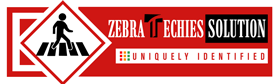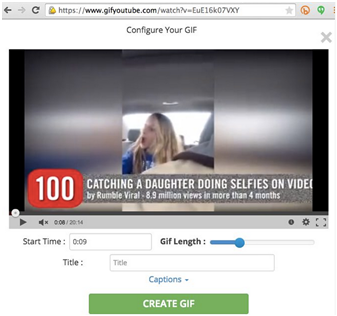- Have any questions?
- USA: +1 (213) 233-1633
- India: +91 8910802928 |
- Email: support@zebratechies.com
3 YouTube Tricks Effective for Online Marketing
From a mere child to a much older person, whoever uses the Internet must enjoy videos of their likes on YouTube. There you can find video contents of entertainment, educational, and of all subjects that you look for, literally.
For instance, if you want to learn web designs, you can learn it on YouTube. Yoga learners can get to know various Yoga postures on this YouTube channels. The best thing about YouTube is that you can view and learn them anytime, anywhere! And, the service is free for all.
So as to make most out of this free service, you’ve to learn a few tricks, by using them on YouTube, you can do magic. For instance, you can make GIF files from any YouTube video with just a few clicks.
Extracting a GIF File from a Video: I can confidently say that you didn’t know this trick. You can turn a portion of a YouTube video into a GIF file. How? All you have to do is to add the word “gif” before the word YouTube. This will take you to a third-party service where you can pick the starting time, length of GIF, title and caption to use for the GIF file you want to create.
Or else, you can simply go to the gifyoutube site, and then paste a link to the YouTube video you want to give the GIF treatment to. Now, customize the section you want to be taken out and click on Create GIF to get your file.
Branding Logo or Adding Watermark: YouTube allows the addition of a logo of watermark of a brand for your organization, company or channel in your YouTube videos. To do it, you’ve to sign in to your YouTube account and click on the Creator Studio button.
Follow this path: Channel>Branding>Add a watermark>Choose file button>Save>Update
Define the Display time for the watermark or logo to be displayed on your video. Do it once, and see the watermark appearing on all of your uploaded videos.
Adding Interactive Cards to your Video: There is a feature that introduces some interactivity in your YouTube videos. This is known as Cards, which you can display on your videos for multiple purposes, including to link to another video or even a playlist that the viewer might like. Or else, you can also add a related website as a card to the video.
Sign in and select a video that is already uploaded in order to add a card to your YouTube video. When you get to see the video, search for the Cards button below the video.
There you will get to find 6 types of cards. Cards for fundraising, merchandize and fan funding purposes, for instances. This is especially effective for digital marketing of a brand.
Note that all the videos featuring on this channel ought to be having no copyright strikes or community guidelines strikes or a global content ID block on any of your uploaded videos.

By Professional qualification a Computer Engineer, By Profession an Online Marketing Strategist and Web Application Development Expert, By Industry position working as a CEO at Zebra Techies Solution!
WARNING! ONLINE JOB FRAUD ALERT!
We do not offer work-from-home, part-time, or online jobs. Job seekers, beware of job scam calls and WhatsApp, Telegram messages, Instgram Groups or TikTok ads! We have not authorized any agency or person to recruit on our behalf. We never ask anyone to provide online reviews, video views, likes, comments, Instagram group joining or follower gains in exchange for money for us or our clients. We only communicate via our official email address and conduct physical interviews at our registered Kolkata office. If you receive such fraudulent messages, calls, or ads, please report them to your nearest POLICE STATION instead of reaching out to us. Stay alert and be safe.