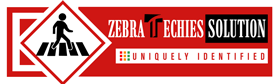- Have any questions?
- USA: +1 (213) 233-1633
- India: +91 8910802928 |
- Email: support@zebratechies.com
11 Must-Have Free Windows Tools
What makes Windows so popular worldwide that majority of computer users certainly thinks first of using it? Its simplicity and flexibility are the props of its worldwide popularity, not to mention it supports plenty of tools and apps, almost all of them are efficient to meet their users’ requirements, be it creating documents, presentations, or spreadsheets! Windows is simply the most loveable and competent to serve all purposes.
Being so popularly powerful, competently customizable, compatible with almost all media and the best means to ensure productivity, uncompromising about security, supporting plethora of tools and apps, this doesn’t mean subscribing to the common thought that all of features ought to be sufficient and essential for use. Users often get to be selective, when it comes to installing various apps and tools.
Here is a list of 11 free software for Windows, all of which are worth installing, very useful and costs absolutely nothing. You may also try them out for your purposes.
1. WPS OfficeWPS Office suite is fully compatible with Microsoft Office and other office suites. It comes with lots of features, offering an easy-to-use and familiar interface which users use to write documents, make presentations, and create spreadsheets.
2. WordExpanderFree word or phrase expander, WordExpander can ease your writing work by auto-completing words and phrases for you. Start typing, this tool will keep giving you hints, so you can select any one of the provided hints to finish the word or phrase quickly. This tool supports almost all Windows programs, such as text editors, browsers, etc.
 3. Should I Remove It?
3. Should I Remove It?
Should I Remove It? sweeps away undesirable programs. This helps your computer remain free from program clutter easily and effectively, thereby allowing you quickly locate and remove undesirable software installed in your system such as adware, crapware, bloatware, toolbars, and several other junk.
 4. Defraggler
4. Defraggler
Are you looking for a solution that can be highly efficient to defrag your entire hard drives or some of its partitions or even individual files? This Defraggler will then be your take. It comes with an intuitive and pleasing interface, competent to report you back with a drive map and health status so you can take right decision about defragmentation of your drives.
 5. FileZilla
5. FileZilla
Want a free and cross-platform FTP solution? This gives support for various protocols including FTP and SSH, while offering various necessary features like pause and resume transfers, site manager, drag & drop support, remote file search, directory configuration, and synchronized directory browsing.
 6. IrfanView
6. IrfanView
Windows users must be familiar with various image viewer and converter solutions. IrfanView is one of them, certainly different by many means, such as providing many useful features including slide show, painting, fast directory browsing, watermark image option, lossless JPG conversion, command line options, etc.
 7. RIOT
7. RIOT
Radical Image Optimization Tool or its acronym RIOT is a free image optimizer, giving support to various image formats. It is lightweight, fast and simple to use, yet very powerful for advanced users. This has an intuitive interface to optimize images and for comparing the original with the optimized image.
 8. PhotoScape
8. PhotoScape
Looking for a free image editor that can also edit and convert? PhotoScape will then be an ideal solution for them. It comes with converter and batch editor, featuring many image editing requirements like viewer, editor, renamer, screen capturer, raw converter, splitter, red eye correction, etc. They all are useful for bloggers.
 9. Screencast-O-Matic
9. Screencast-O-Matic
Want a screen capture recording software? Screencast-O-Matic can do it for you, allowing you to record your computer screen with a click easily and quickly and record screens for video tutorials or support videos. This can even offer free hosting for your videos and support publishing to YouTube.
 10. PicPick
10. PicPick
Those who are in need of a highly competent screen capture tool may consider using PicPick. It is an all-in-one screenshot tool, coming along with capture tool, image editor, color picker and palette, protractor, crosshair, whiteboard and more. Users can also enhance their screenshots after capture and then save it locally or share on social networks.
 11. doPDF
11. doPDF
Though PDF conversion is a feature available on dropdown menu of a file saving option, this doPDF is something more than it and more useful. Convert various types of files to PDF format while barely using any computer resources. This comes with a multi-language interface, allowing its users to create searchable PDFs that can be indexed by search engines.

Do you have any other solutions than these that go well with Windows? Educate us then so all Windows users can enjoy the pleasing taste of using them.

By Professional qualification a Computer Engineer, By Profession an Online Marketing Strategist and Web Application Development Expert, By Industry position working as a CEO at Zebra Techies Solution!
WARNING! ONLINE JOB FRAUD ALERT!
We do not offer work-from-home, part-time, or online jobs. Job seekers, beware of job scam calls and WhatsApp, Telegram messages, Instgram Groups or TikTok ads! We have not authorized any agency or person to recruit on our behalf. We never ask anyone to provide online reviews, video views, likes, comments, Instagram group joining or follower gains in exchange for money for us or our clients. We only communicate via our official email address and conduct physical interviews at our registered Kolkata office. If you receive such fraudulent messages, calls, or ads, please report them to your nearest POLICE STATION instead of reaching out to us. Stay alert and be safe.